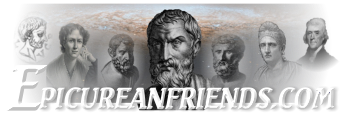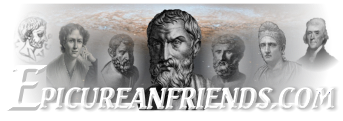Images and Videos
REMINDER: SUNDAY WEEKLY ZOOM - March 1, 2026 -12:30 PM EDT - Ancient text study and discussion: De Rerum Natura - Starting at Line 184 - Level 03 members and above (and Level 02 by Admin. approval) - read more info on it here.
Epicurean Friends Image Gallery
Welcome to the EpicureanFriends Image Gallery, where our Level 3 and above participants post and share images for public use in the teaching and promotion of Epicurean philosophy. Please limit contributions to those which directly relate and support the philosophy of Epicurus. Choose the topic to display by selecting from the "Categories" listed ( at left on a wide-screen device or in the footer below on a mobile device). To view the Latest Images, click here.
-
All You Do Is Pursue Pleasure
- Eikadistes
April 25, 2021 at 3:58 PM
- 987
- 0
-
1
-
Agostino Scilla
- Cassius
March 30, 2019 at 8:26 PM
- 3,920
- 1
-
Agostino Scilla
- Cassius
March 30, 2019 at 8:26 PM
- 2,210
- 0
-
Against Stoicism - Epictetus - Philosophy For Marbles
- Cassius
November 23, 2017 at 9:08 PM
- 2,505
- 0
-
After 2000 Years Still The Three Main Contenders For Your Mind
- Cassius
November 14, 2019 at 9:05 AM
- 2,097
- 2
-
1
-
After 2000 Years Isn't It Time To Drop The Ghost Stories?
- Cassius
October 21, 2018 at 11:05 AM
- 2,000
- 0
-
A Vessel Full of A Single Pleasure Has No More Room For Other Pleasures
- Cassius
April 7, 2019 at 12:22 PM
- 1,796
- 0
-
A Timeline of Ancient Epicurean History by N. H. Bartman (2023)
- Eikadistes
March 5, 2024 at 2:49 PM
- 1,254
- 1
-
2
-
A Timeline of Ancient Epicurean History by N. H. Bartman (2023)
- Eikadistes
November 7, 2023 at 6:00 PM
- 2,438
- 6
-
7
-
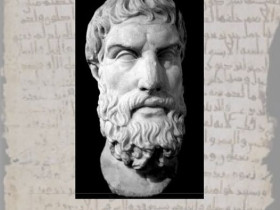
A thought from Epicurus to ponder: "Ataraxia...Freedom from Anxiety" and a poster I created to copy, print, and tape somewhere to remind you.
- Raphael Raul
November 17, 2023 at 9:42 PM
- 1,018
- 2
-
3
-
A Symbol of Respect
- Eikadistes
October 8, 2024 at 8:16 PM
- 571
- 0
-
3
-
A Student in the Garden Asks Epicurus a Question
- Kalosyni
July 31, 2024 at 10:36 AM
- 922
- 0
-
4
-
A small bust and two pendants of Epicurus with a picture of Metrodorus and Lucretian ring
- Bryan
January 16, 2022 at 2:56 PM
- 1,007
- 0
-
1
-
A painting by Daniel Op De Beeck
- Marco
June 11, 2022 at 1:01 AM
- 1,027
- 1
-
1
-
A Life Full of Pleasure
- Kalosyni
July 16, 2025 at 7:54 PM
- 1,525
- 2
-
3
Finding Things At EpicureanFriends.com
Here is a list of suggested search strategies:
- Website Overview page - clickable links arrranged by cards.
- Forum Main Page - list of forums and subforums arranged by topic. Threads are posted according to relevant topics. The "Uncategorized subforum" contains threads which do not fall into any existing topic (also contains older "unfiled" threads which will soon be moved).
- Search Tool - icon is located on the top right of every page. Note that the search box asks you what section of the forum you'd like to search. If you don't know, select "Everywhere."
- Search By Key Tags - curated to show frequently-searched topics.
- Full Tag List - an alphabetical list of all tags.