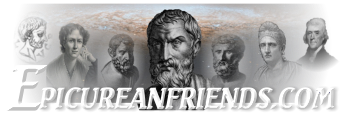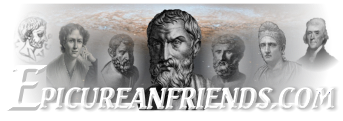How Can I Participate Here At EpicureanFriends?
First and foremost, check out our "Getting Started" FAQ where we outline the steps in detail.
As you get more involved over time, remember that the best way to get to know the community better is to participate in our Zoom meetings. We do our best to maintain a quality experience for all participants, and so we require that you respond to your Welcome post and interact with us on the forums long enough for us to ensure that your attendance at a Zoom will be productive for everyone.
You kind find out what to expect in our Zooms by reviewing our Zoom Meeting Protocols. For those who have not previously participated in an EpicureanFriends Zoom, we invite you to first attend one of our First Monday Zooms. In our First Monday Zooms we welcome new members to tell us more about themselves, get to know our regulars better, and let us know how we can be of more assistance to you in the study of Epicurus.
As a second step in Zoom participation, participants are invited to attend our Wednesday Zooms. Each week we discuss recent events on the forum, and spend time with a special topic. Our topic is currently a review of Usener's Epicurea, using a special customized version prepared by Bryan, one of our regular Forum participants.
Note: After a probationary period we invite those who spend more time with us and receive an invitation to the Wednesday Zooms to move to Level 3 member status, which allows access to additional sections of the forum and provides an invitation to our Twentieth Zooms.
Finding Things At EpicureanFriends.com
Here is a list of suggested search strategies:
- Website Overview page - clickable links arrranged by cards.
- Forum Main Page - list of forums and subforums arranged by topic. Threads are posted according to relevant topics. The "Uncategorized subforum" contains threads which do not fall into any existing topic (also contains older "unfiled" threads which will soon be moved).
- Search Tool - icon is located on the top right of every page. Note that the search box asks you what section of the forum you'd like to search. If you don't know, select "Everywhere."
- Search By Key Tags - curated to show frequently-searched topics.
- Full Tag List - an alphabetical list of all tags.