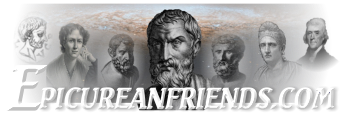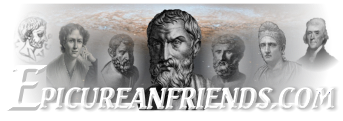This event is an individual, ad-hoc, informal Text/Voice chat to discuss Chapter 1 of Norman DeWitt's "Epicurus and His Philosophy. Please keep in mind that this chat is a first "test" of whether we can make this work, and we'll have many kinks to work out. The event isn't planned or blessed formally by the Epicurean Philosophy Facebook Page, the Society of Epicurus, or anyone else! ![]() In the future we may hope to put together formal meetings and presentations, but this one is mostly a test run to work out kinks.
In the future we may hope to put together formal meetings and presentations, but this one is mostly a test run to work out kinks.
The above address at Discordapp should work as the address - let us know if it does not. At this location is both a DeWitt-Book-EAHP-Meeting Text Channel and a DeWitt-Book-EAHP-Meeting Voice Channel.
When the meeting starts, if you aren't already there, click on the DeWitt-Book-EAHP-Meeting Text Channel to see what people are typing, and also click on the DeWitt-Book-EAHP-Meeting Voice Channel so you can hear what people are saying.
Finding Things At EpicureanFriends.com
Here is a list of suggested search strategies:
- Website Overview page - clickable links arrranged by cards.
- Forum Main Page - list of forums and subforums arranged by topic. Threads are posted according to relevant topics. The "Uncategorized subforum" contains threads which do not fall into any existing topic (also contains older "unfiled" threads which will soon be moved).
- Search Tool - icon is located on the top right of every page. Note that the search box asks you what section of the forum you'd like to search. If you don't know, select "Everywhere."
- Search By Key Tags - curated to show frequently-searched topics.
- Full Tag List - an alphabetical list of all tags.