Epicurean Friends Image Gallery
Welcome to the EpicureanFriends Image Gallery, where our Level 3 and above participants post and share images for public use in the teaching and promotion of Epicurean philosophy. Please limit contributions to those which directly relate and support the philosophy of Epicurus. Choose the topic to display by selecting from the "Categories" listed ( at left on a wide-screen device or in the footer below on a mobile device). To view the Latest Images, click here.
“34 Do not think that I have come to bring peace to the earth; I have not come to bring peace but a sword. 35 For I have come to set a man against his father, and a daughter against her mother, and a daughter-in-law against her mother-in-law, 36 and one’s foes will be members of one’s own household. 37 “Whoever loves father or mother more than me is not worthy of me, and whoever loves son or daughter more than me is not worthy of me, 38 and whoever does not take up the cross and follow me is not worthy of me. 39 Those who find their life will lose it, and those who lose their life for my sake will find it.” (Matthew 10:34-39 NRSV)
“The one who exudes no confidence from the outside is best to bring together a fellowship of friends and consequently befriends the most possible members of one’s own kind; and when impossible at least do not vilify as not of one’s own species; and so long as that was not possible, avoiding contact with them was possible, expelling them from thought so long as the latter of these practices proves to be useful.” (Epicurus, Key Doctrine 39; my translation)
Unread Threads
Finding Things At EpicureanFriends.com
What's the best strategy for finding things on EpicureanFriends.com? Here's a suggested search strategy:
- First, familiarize yourself with the list of forums. The best way to find threads related to a particular topic is to look in the relevant forum. Over the years most people have tried to start threads according to forum topic, and we regularly move threads from our "general discussion" area over to forums with more descriptive titles.
- Use the "Search" facility at the top right of every page. Note that the search box asks you what section of the forum you'd like to search. If you don't know, select "Everywhere." Also check the "Search Assistance" page.
- Use the "Tag" facility, starting with the "Key Tags By Topic" in the right hand navigation pane, or using the "Search By Tag" page, or the "Tag Overview" page which contains a list of all tags alphabetically. We curate the available tags to keep them to a manageable number that is descriptive of frequently-searched topics.
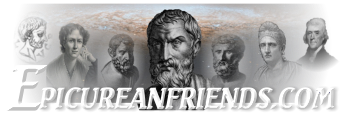
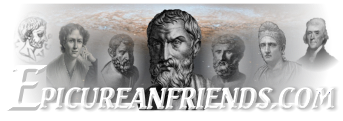
Comments 1