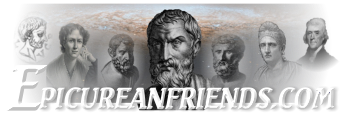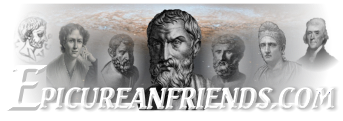In the Youtube video player, first click the "CC" icon to enable captions.
My YouTube player shows "Subtitles/closed captions unavailable".
Hopefully, the subtitles will show up in the completed videos (after the symposium).
Yes, it looks like in this case the subtitles became available as soon as the livestream was complete (same link).
So for any of these videos, the procedure would be:
(1) If you are able to activate Youtube subtitles: first click the "CC" icon to enable captions. Then click the gear icon (settings), choose "Subtitles/CC", choose "Auto-translate", and then choose your target language.
(2) If you are unable to activate Youtube subtitles: open Google Translate alongside the video (in another window or on another device). Select Greek as the input language and click the microphone to start listening. Then play the video.
I only caught a few minutes of the symposium but it was fun to see such an event put on.