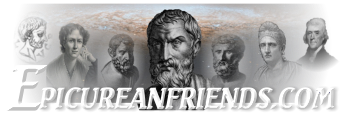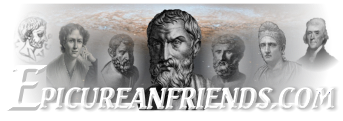Cookie Policy
Regularly Checking In On A Small Screen Device? Bookmark THIS page!
This website uses cookies required to operate and use this site. Below you will find an explanation on our cookie usage.
What are cookies
Cookies are small text files which a website may put on your computer or mobile device when you first visit a site or page. The cookie will help the website, or another website, to recognise your device the next time you visit. There are many functions cookies serve, for example they can help us to remember your username and preferences.
What do we use cookies for
We’re using cookies for the following purposes:
- Login: Once you login to our website, a cookie is set containing your encrypted credentials, required to recognize you between page visits. You can disable this cookie by unchecking “Remember me” in the login form.
- Session: Upon first visit of our website, the system will create a new unique session for you which will be saved using a cookie on your computer. Sessions are required to recognize users between page accesses. It is a temporary cookie which will be deleted once you close your internet browser.
- Third-Party Services: Displayed ads or sharing content through social networks or comparable actions might cause a cookie created by them.
How to disable or delete cookies
Your internet browser offers specialized options to manage and remove cookies. They offer settings to reject many or all cookies. Please refer to the instructions for your internet browser from the list below.
Unread Threads
Finding Things At EpicureanFriends.com
What's the best strategy for finding things on EpicureanFriends.com? Here's a suggested search strategy:
- First, familiarize yourself with the list of forums. The best way to find threads related to a particular topic is to look in the relevant forum. Over the years most people have tried to start threads according to forum topic, and we regularly move threads from our "general discussion" area over to forums with more descriptive titles.
- Use the "Search" facility at the top right of every page. Note that the search box asks you what section of the forum you'd like to search. If you don't know, select "Everywhere." Also check the "Search Assistance" page.
- Use the "Tag" facility, starting with the "Key Tags By Topic" in the right hand navigation pane, or using the "Search By Tag" page, or the "Tag Overview" page which contains a list of all tags alphabetically. We curate the available tags to keep them to a manageable number that is descriptive of frequently-searched topics.