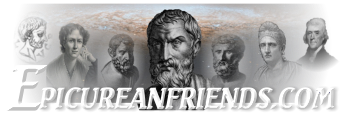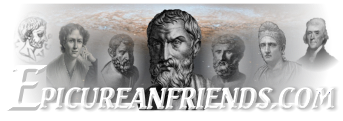Epicurean Friends Image Gallery
Welcome to the EpicureanFriends Image Gallery, where our Level 3 and above participants post and share images for public use in the teaching and promotion of Epicurean philosophy. Please limit contributions to those which directly relate and support the philosophy of Epicurus. Choose the topic to display by selecting from the "Categories" listed ( at left on a wide-screen device or in the footer below on a mobile device). To view the Latest Images, click here.
Original Image: Hide and Seek in the Garden of Epicurus, Leontium and Ternissa by William Stott (1857-1900)
____________________
“The Garden was surprisingly egalitarian, letting in women and people of all social classes.” (Epicureanism, 5)
“Epicurus thinks that all people, young and old, need correct philosophy to produce psychic health and happiness (Ep. Men. 122), and Epicurus was notably egalitarian in admitting women and slaves to his school”. (Epicureanism, 136)
“…this particular trait was traditional with Epicureans, who from the first admitted women to the study of their philosophy…” (St. Paul and Epicurus, 135)
“Epicureanism, one of two ancient philosophical systems which advocated the emancipation of women […] The members of the Garden included not only full Athenian citizens like Epicurus himself but also several women and slaves, who, within the context of Athenian society at large, enjoyed few legal rights or privileges (The Women and the Lyre: Women Writers in Classical Greece and Rome, 61)
Unread Threads
Finding Things At EpicureanFriends.com
What's the best strategy for finding things on EpicureanFriends.com? Here's a suggested search strategy:
- First, familiarize yourself with the list of forums. The best way to find threads related to a particular topic is to look in the relevant forum. Over the years most people have tried to start threads according to forum topic, and we regularly move threads from our "general discussion" area over to forums with more descriptive titles.
- Use the "Search" facility at the top right of every page. Note that the search box asks you what section of the forum you'd like to search. If you don't know, select "Everywhere." Also check the "Search Assistance" page.
- Use the "Tag" facility, starting with the "Key Tags By Topic" in the right hand navigation pane, or using the "Search By Tag" page, or the "Tag Overview" page which contains a list of all tags alphabetically. We curate the available tags to keep them to a manageable number that is descriptive of frequently-searched topics.