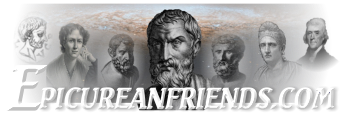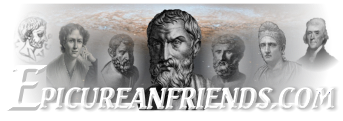File List
The EpicureanFriends Files section is where our Level 3 and above participants store longer documents created offsite which are of special interest to the study of Epicurus. You can use the "Categories" box on the right to find specific sections of the library.
Greetings, friends. As I mentioned in another post, Hiram inspired me a while ago to begin working on an Epicurean equivalent to the "Verses when you're feeling..." section found at the end of selected copies of the Christian New Testament.
The intention of this document is to be used as a functional instrument toward reinforcing the health of one's soul.
I am looking for feedback (ask yourself, if this were re-arranged differently, what changes could be help my own, personal needs?). I am looking for suggestions to (a) rename emotions I have selected, (b) merge sections "Guilty" and "Regretful" are similar and there is an argument in my head to be made that they can be merged; still, I chose to keep them separate; you will notice others that are similar, (c) Omitting misleading or inappropriate quotations, (d) moving quotations beneath a different emotional category, (e) general formatting notes, bookmarks, etc.
This is just a First Draft and I hope to continue sculpting it into something that can be shared.
-
Version 1.0.0
-
Eikadistes -
March 6, 2023 at 9:17 AM -
192.2 kB -
35 Downloads
-
Unread Threads
Finding Things At EpicureanFriends.com
What's the best strategy for finding things on EpicureanFriends.com? Here's a suggested search strategy:
- First, familiarize yourself with the list of forums. The best way to find threads related to a particular topic is to look in the relevant forum. Over the years most people have tried to start threads according to forum topic, and we regularly move threads from our "general discussion" area over to forums with more descriptive titles.
- Use the "Search" facility at the top right of every page. Note that the search box asks you what section of the forum you'd like to search. If you don't know, select "Everywhere." Also check the "Search Assistance" page.
- Use the "Tag" facility, starting with the "Key Tags By Topic" in the right hand navigation pane, or using the "Search By Tag" page, or the "Tag Overview" page which contains a list of all tags alphabetically. We curate the available tags to keep them to a manageable number that is descriptive of frequently-searched topics.