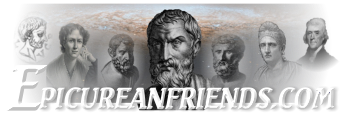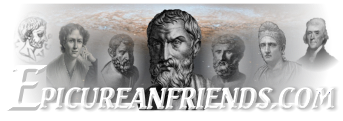For those who don't want to post anything online but want to use this software for personal projects where side by side texts comparison is needed, here's the easiest way to do it.
Step 1: Download the zip file and unpack it where you want it. It's basically a webpage template that allows you to display the texts side by side.
https://github.com/tasuki/sbs/archive/gh-pages.zip
Step 2: Create a local HTTP server. This will create a local environment for your webpage. There are different way to do it but the simplest is to run below command in the directory where index.html is. (Make sure Python is installed and you run the command in the correct directory)
python -m http.server
Step 3: Edit index.html to make sure base href is set to current directory: <base href="/"> or simply remove this line as default is current directory anyway.
Step 4: Copy of the files from tests/the_raven folder into the folder where index.html is. These files are the example to show you how things are done. For your own projects, modify these files or create your own.
Step 5: Open your web browser with this address: http://localhost:8000/. This is how you access the local server where your newly created website is.
That's it. Now the world is your oyster. You can put your own texts, compare, re-arrange or even change how things look like by modifying all_min.css file in styles directory. (The file is obfuscated but there are ways to deobfuscate it so it's easy to modify to your liking). After you're happy with the results, you can print as pdf in the browser and you have a nice looking document. Have fun.